How to Play
This page goes over a few different ways of playing Cross Universe with other people.If you are looking for the game rules instead, you can find those here:
1. Print & Play
If you have a printer, you can print cards in the printing corner or by downloading all the cards and manually arranging them into printable images.Once printed, you can cut them out with scissors and use regular card sleeves along with cardboard or playing cards to turn them into more easily playable cards.
2. Online

Online, you can play Cross Universe at battle.crossuniverse.net.
For this you'll first need someone to play with.
Then, on the site, both of you need to enter the same room code and press the Connect button to join a game together.
Once in a game, you can use either pre-built decks or your own.
The site also has a deck creator where you can build and download your own decks.
3. In VR
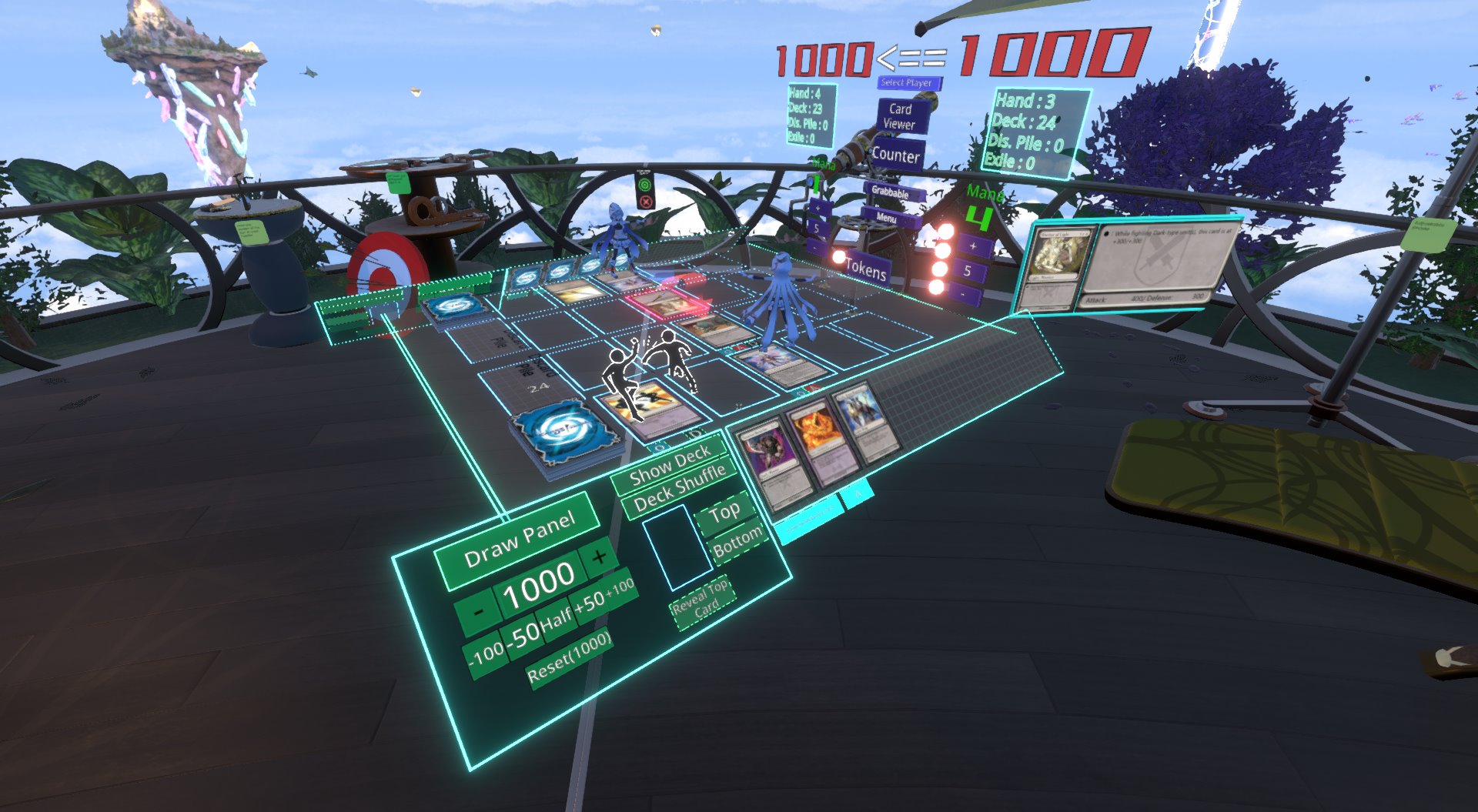
You can play Cross Universe in VR through the use of Resonite, which you can downloaded from Steam.
In the game, you can paste this link to get a folder with everything you need to play:
resrec:///G-Cross-Universe/R-4130ae99-0a5b-4e6c-9b89-492f6d0c42ad
Once you have that, save it to your inventory to access it.
In the folder there is a play table, decks as well as the tools to make your own decks.
